Roman Grishin
En
FireFighter
A mobile app for firefighters that tracks oxygen levels in tanks and shows when it’s time to head back to safety

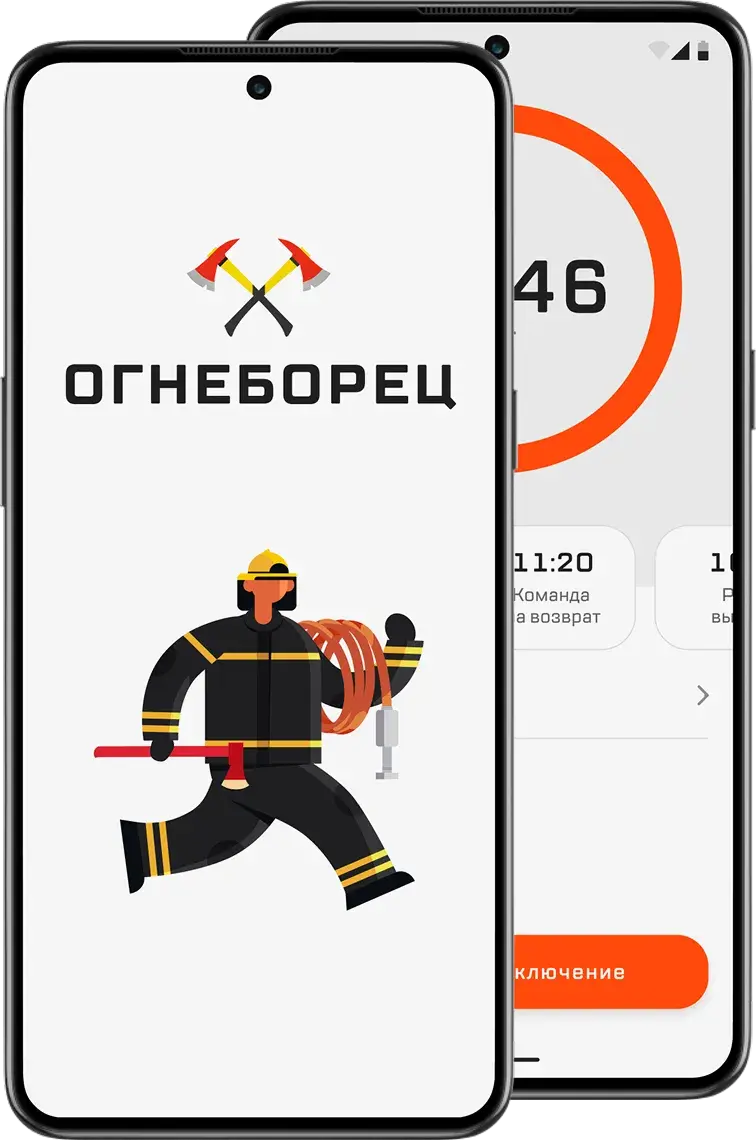
Team:
Idea — Yura Konovalov
Design — Roma Grishin
Development — Dima Zhgun
Tools:
Figma
Adobe illustrator
Platform:
Android






About the Project
Where the Idea Came From

Yura Konovalov, Shift Commander at the St. Petersburg Fire Department
The idea for the app came from Yura Konovalov, a shift commander at the St. Petersburg fire station. Yura regularly takes part in firefighting operations, coordinates the team, and knows the challenges firefighters face on the ground.
Each crew includes a post officer — the person responsible for monitoring tank pressure and calculating when the team needs to return to a safe zone. These calculations are done manually, which takes time and concentration. In an emergency, the post officer may get distracted or make a mistake — which could put the team’s safety at risk.
Automating this manual process would reduce the load on the post officer and eliminate calculation errors. That’s how the idea was born — to create an app that calculates oxygen pressure and safe return time.
Each crew includes a post officer — the person responsible for monitoring tank pressure and calculating when the team needs to return to a safe zone. These calculations are done manually, which takes time and concentration. In an emergency, the post officer may get distracted or make a mistake — which could put the team’s safety at risk.
Automating this manual process would reduce the load on the post officer and eliminate calculation errors. That’s how the idea was born — to create an app that calculates oxygen pressure and safe return time.
The problem
Manual calculations take time and increase the risk of error

When you realize you have to do all the math by hand…
What does a post officer do?
The post officer is responsible for the crew’s safety: they monitor oxygen levels in the tanks, calculate return time, and track the overall situation during the operation.
A cardboard reference sheet is used for calculations. All values are written down and compared manually.


When conditions change — like increased smoke or heat — the post officer has to adjust calculations using specific formulas. In emergencies, mistakes can be critical: if the crew doesn’t exit the danger zone on time, they may not have enough oxygen to make it back.

Example formulas used to calculate oxygen levels and return time

Research
Collected information and uncovered key insights
Goal
Gather as much data as possible to design a digital solution that makes calculating metrics easier and faster.
At the time, there was no mobile app that calculated return times or automatically logged each activation.
To understand how calculations were done and what challenges firefighters faced, I conducted interviews with vets having 8, 11, and 12 years on the job. This helped identify both common pain points and differences based on experience.
To understand how calculations were done and what challenges firefighters faced, I conducted interviews with vets having 8, 11, and 12 years on the job. This helped identify both common pain points and differences based on experience.


Step-by-step workflow of a firefighter on duty


Key insights









Task
Automate calculations for oxygen levels and return time
Design an app that automates these calculations. It will estimate the safe time for firefighters to exit the danger zone, taking into account current tank pressure and changing firefighting conditions.
The app speeds up calculations, eliminates errors, and frees up the firefighter on duty to focus on team coordination.
The app speeds up calculations, eliminates errors, and frees up the firefighter on duty to focus on team coordination.

Design
How the app workflow is set up
When designing the interface, it was crucial to consider the firefighter’s working conditions: entering data quickly and seeing time info without extra steps.
Based on insights, I identified key use cases and mapped out the preliminary user flow:
Based on insights, I identified key use cases and mapped out the preliminary user flow:
- Starting the shift: entering tank data and recording initial readings.
- Monitoring: the app automatically calculates return time and tracks tank pressure.
- Emergency exit: when oxygen drops critically, the firefighter gets an alert and informs the team for urgent evacuation.






Testing
How we tested the solution and made improvements
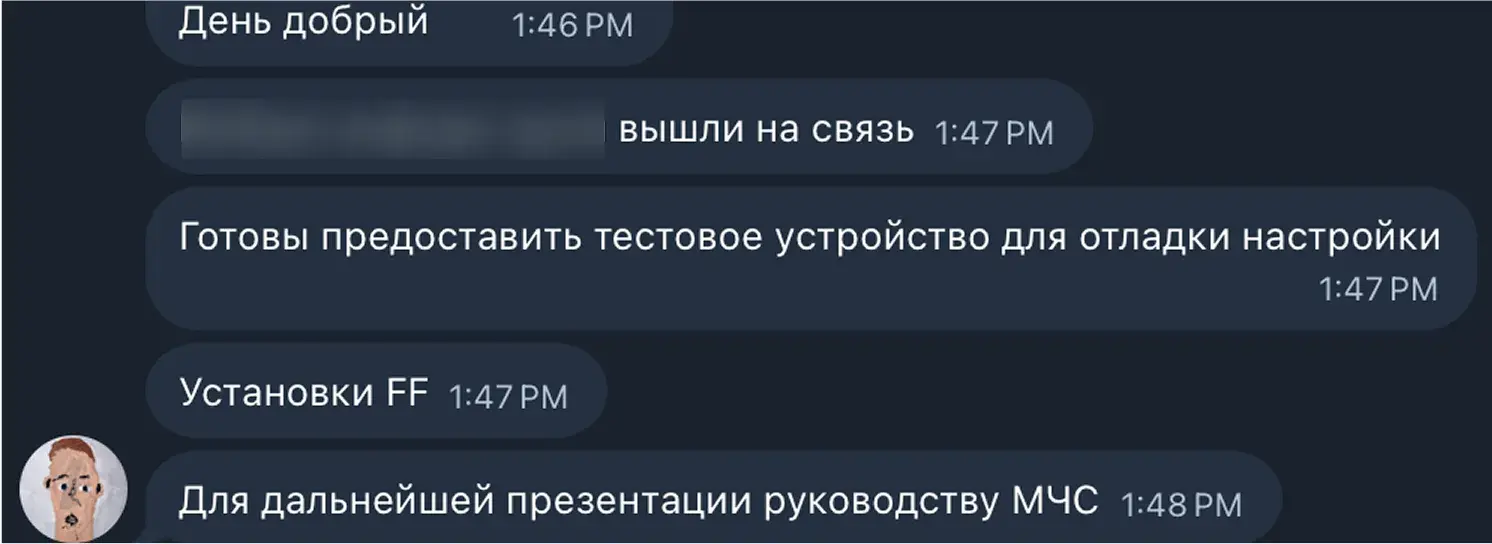
Testing process
We handed over an early version of the app to a fire station.
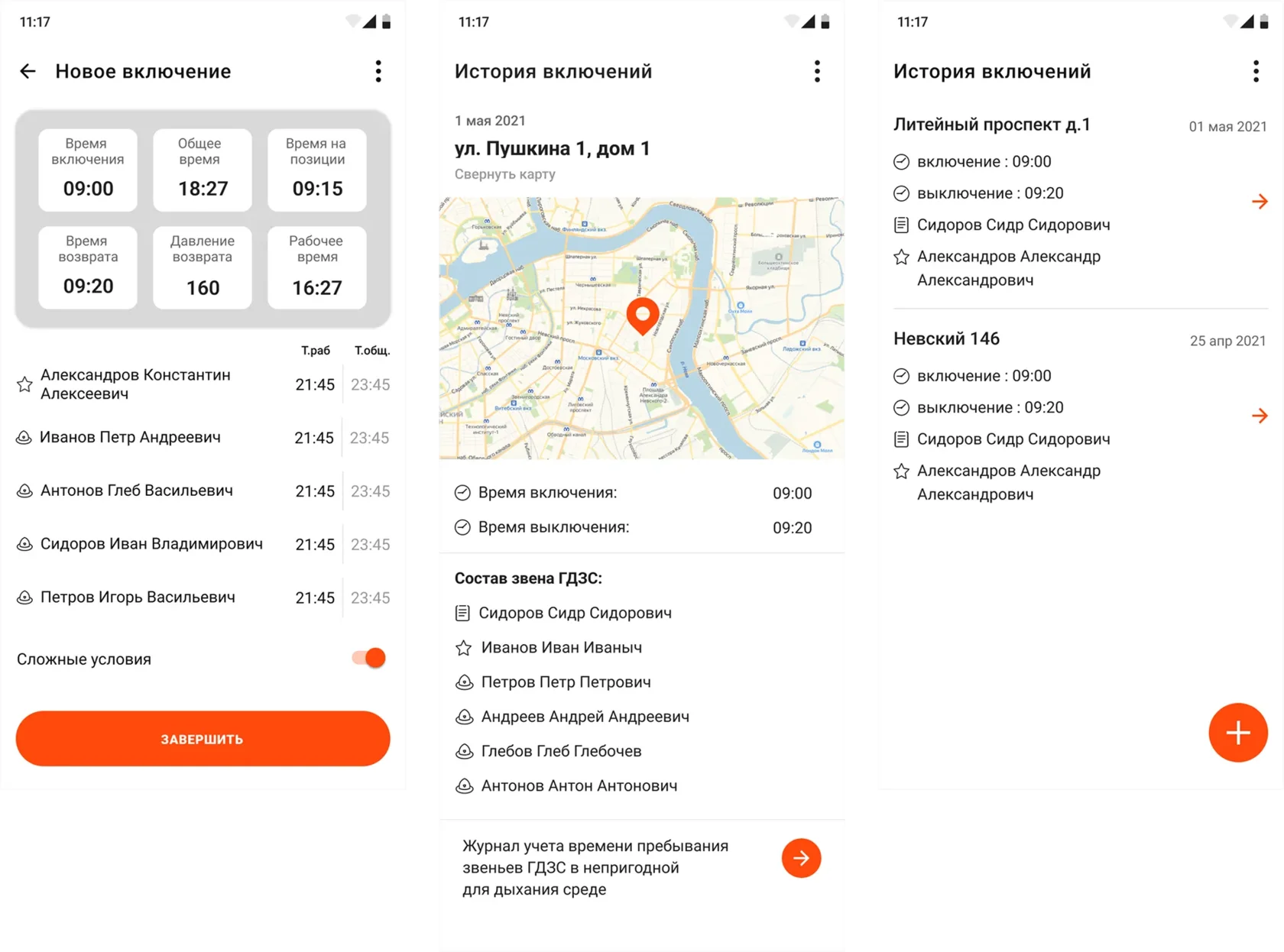
Screens of the test versions of the app
Testing took place in the field — during training drills. This helped identify which UI elements and functions needed improvements.


Training drills
Test results
- Firefighters noted the convenience and speed of automatic calculations.
- Task completion time was reduced by an average of 5 minutes.
- Some formulas needed adjustments.
- There were difficulties with manual input of team members' names — the process was inconvenient with frequent use.

Improvements made based on test results
- Reduced the number of steps before activating the timer.
- Added the ability to save and select shifts, so team members don’t have to be added manually each time.
- Formulas were refined.
- The timer was redesigned — with a focus on total time.
- Added export of firefighting reports in a standardized format.
Solution
Final product and key features
Interface
Originally designed as a calculator, the app was expanded with additional features based on user feedback.
The main timer takes up most of the screen for better visibility. When time runs out, the app sounds an alarm and changes the interface color.




Activation screen
Shifts can be saved in advance, so no time is wasted filling out details before firefighting starts
Shift creation screen
Critical events during a fire can be marked, and the return time updates instantly
Event selection
After firefighting ends, an activation report is generated with export options. History is available for every activation.
Report export
Final user flow screens
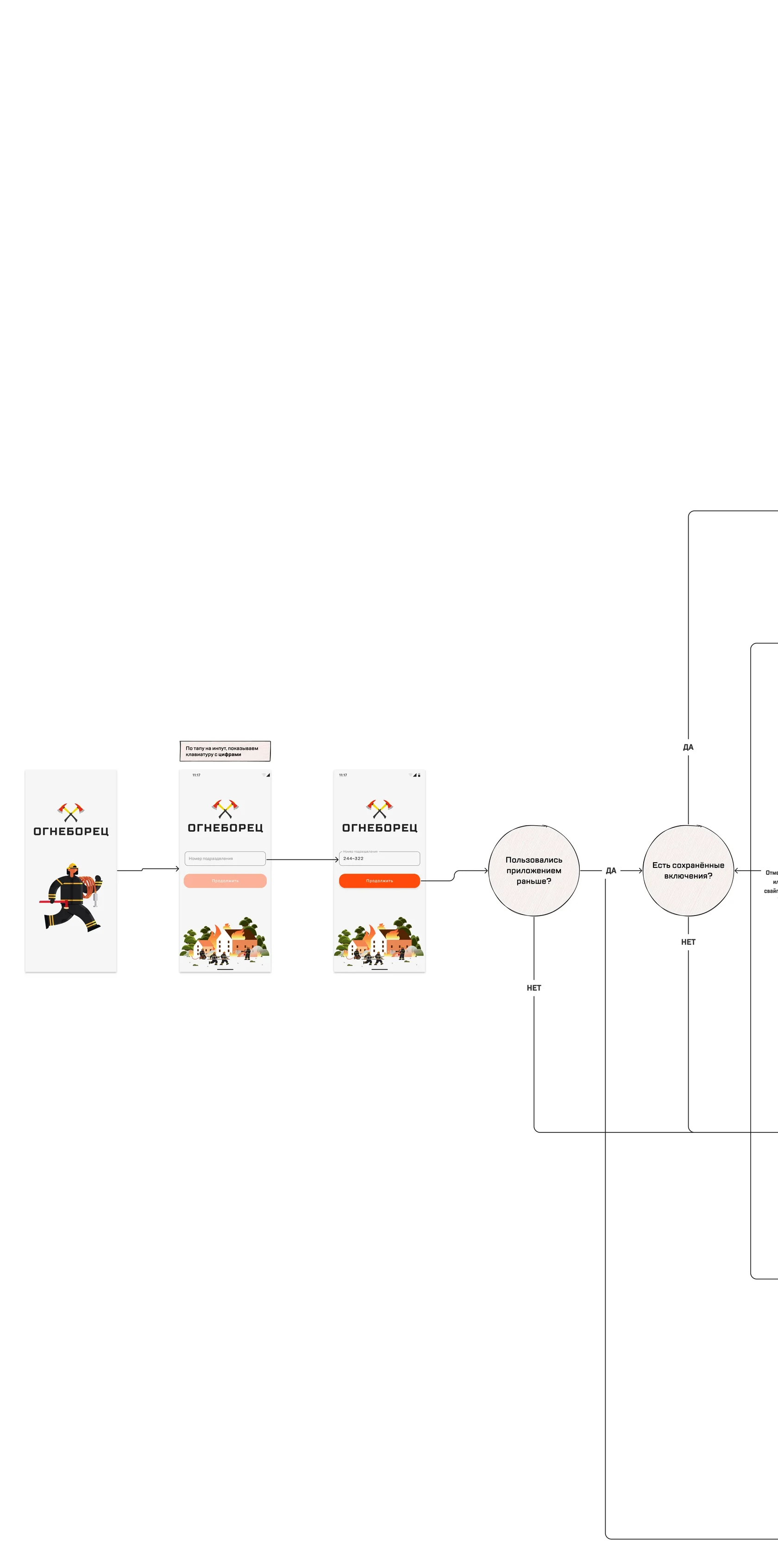
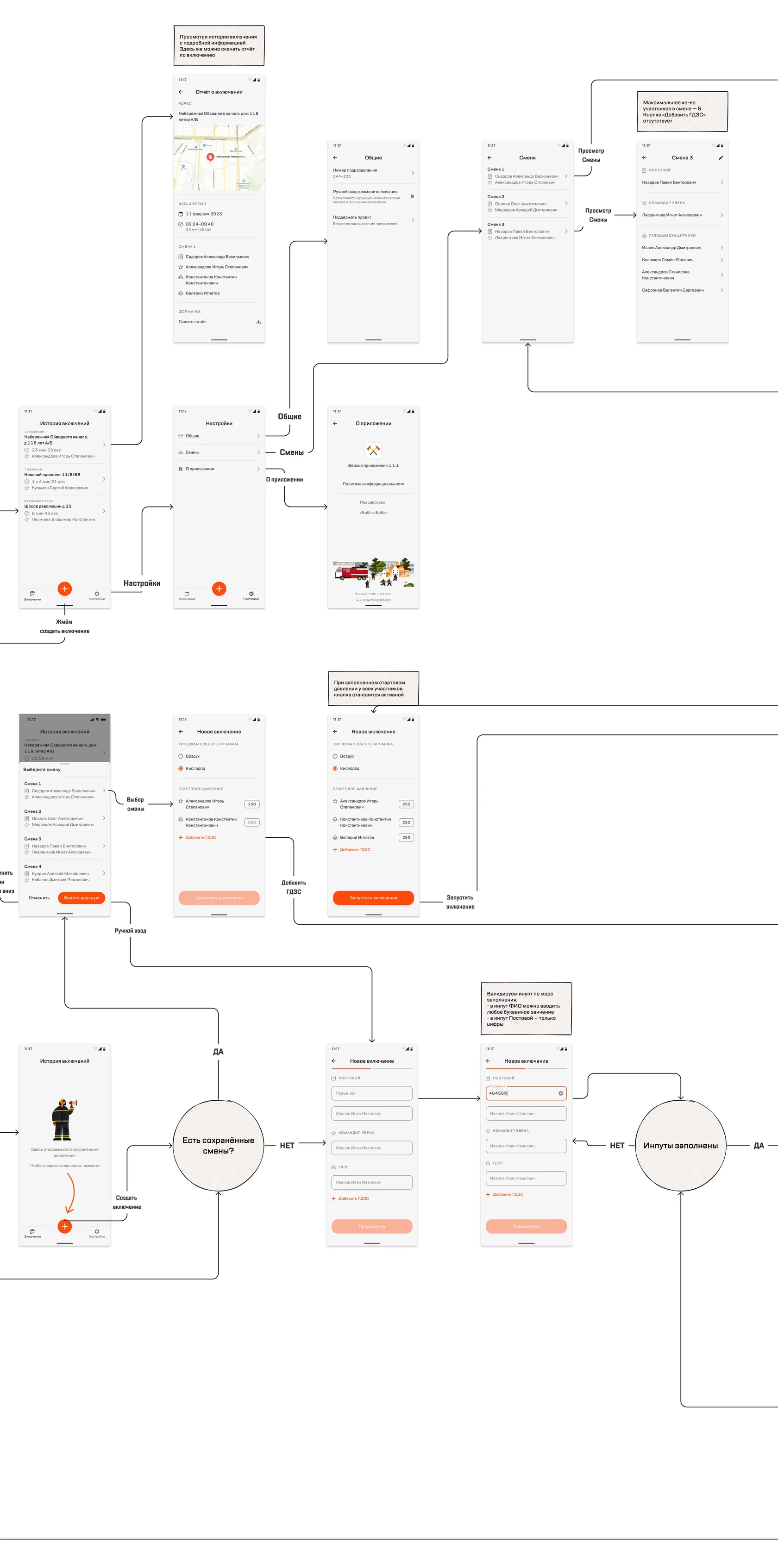
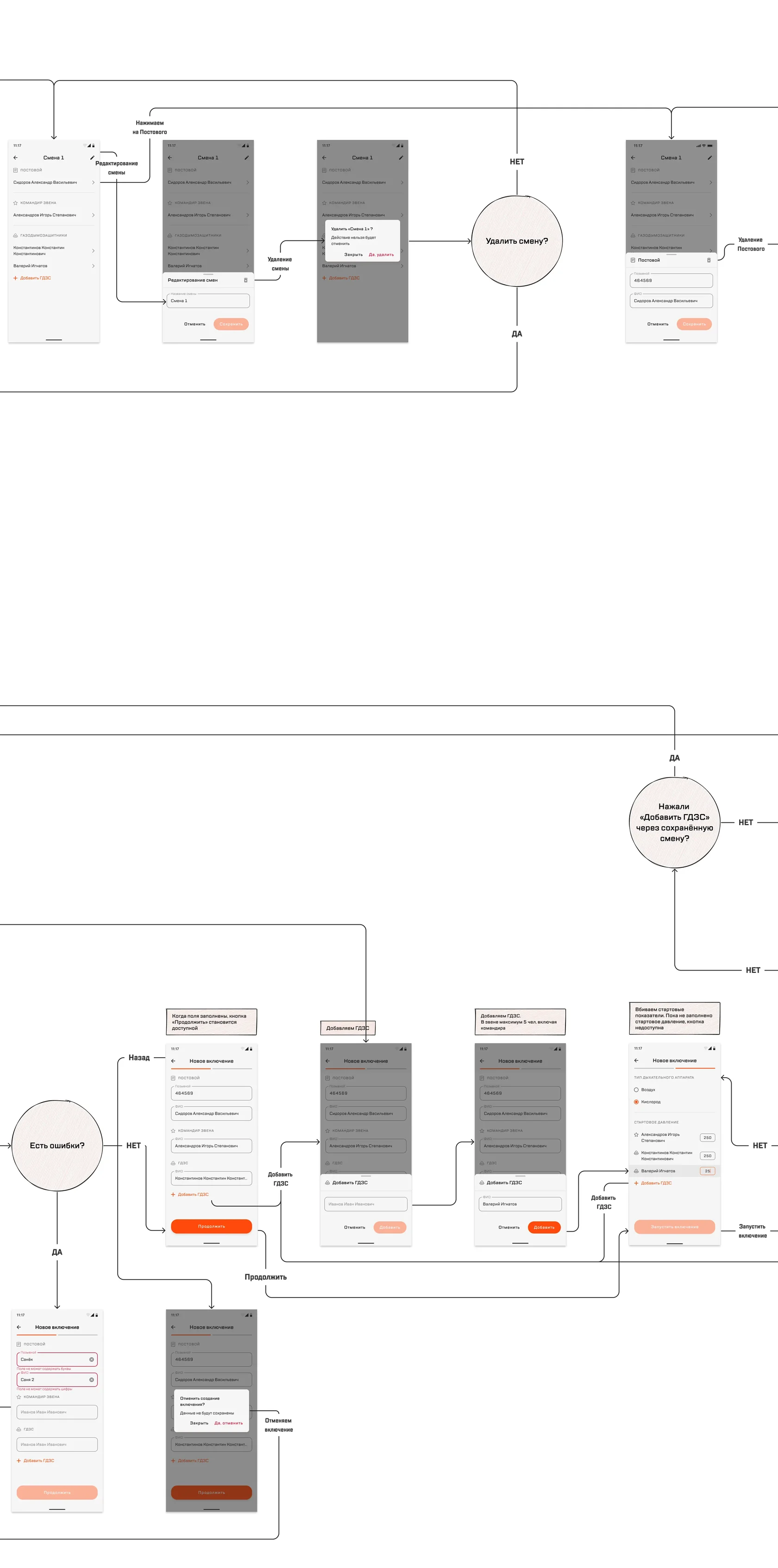
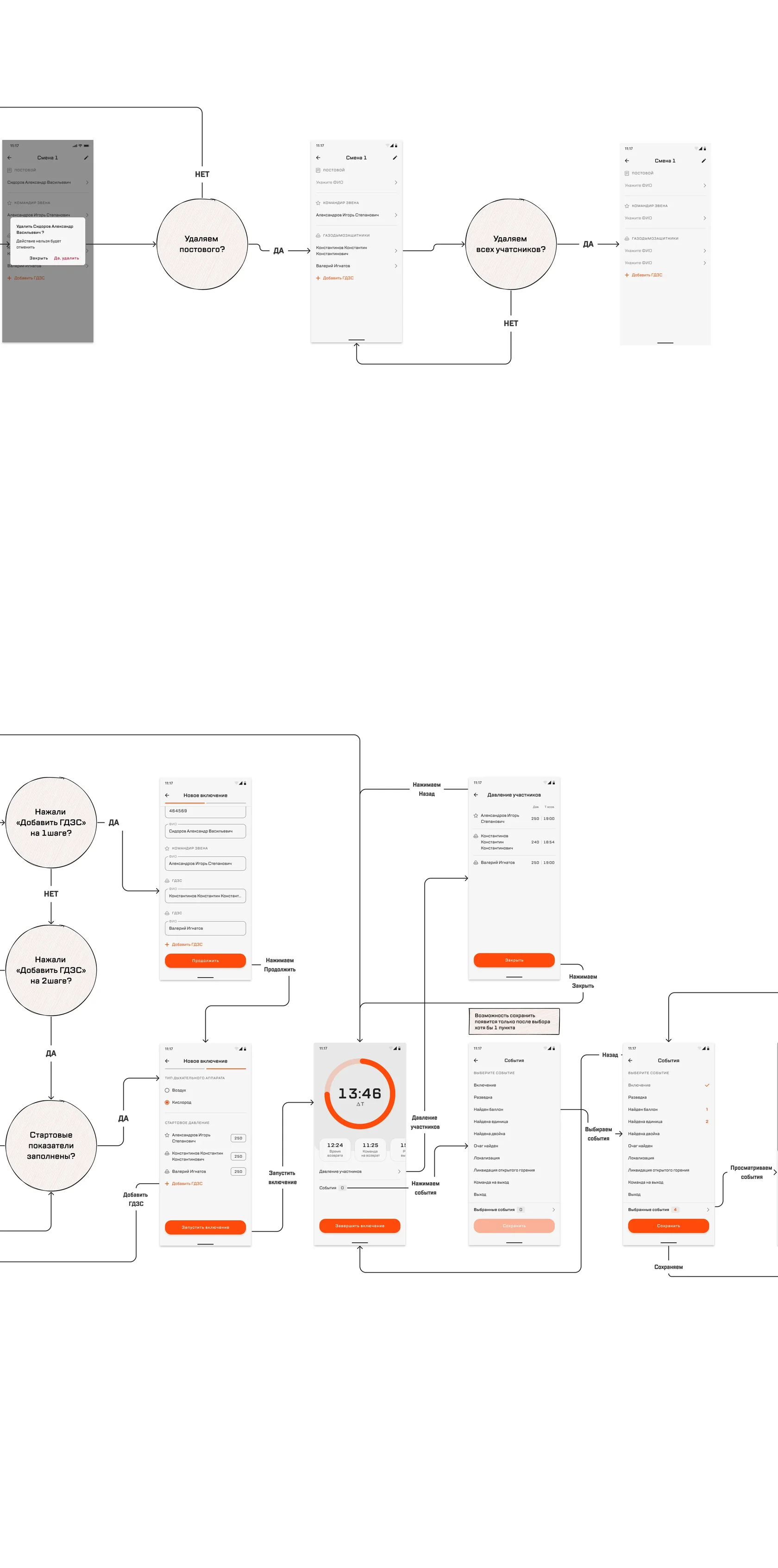
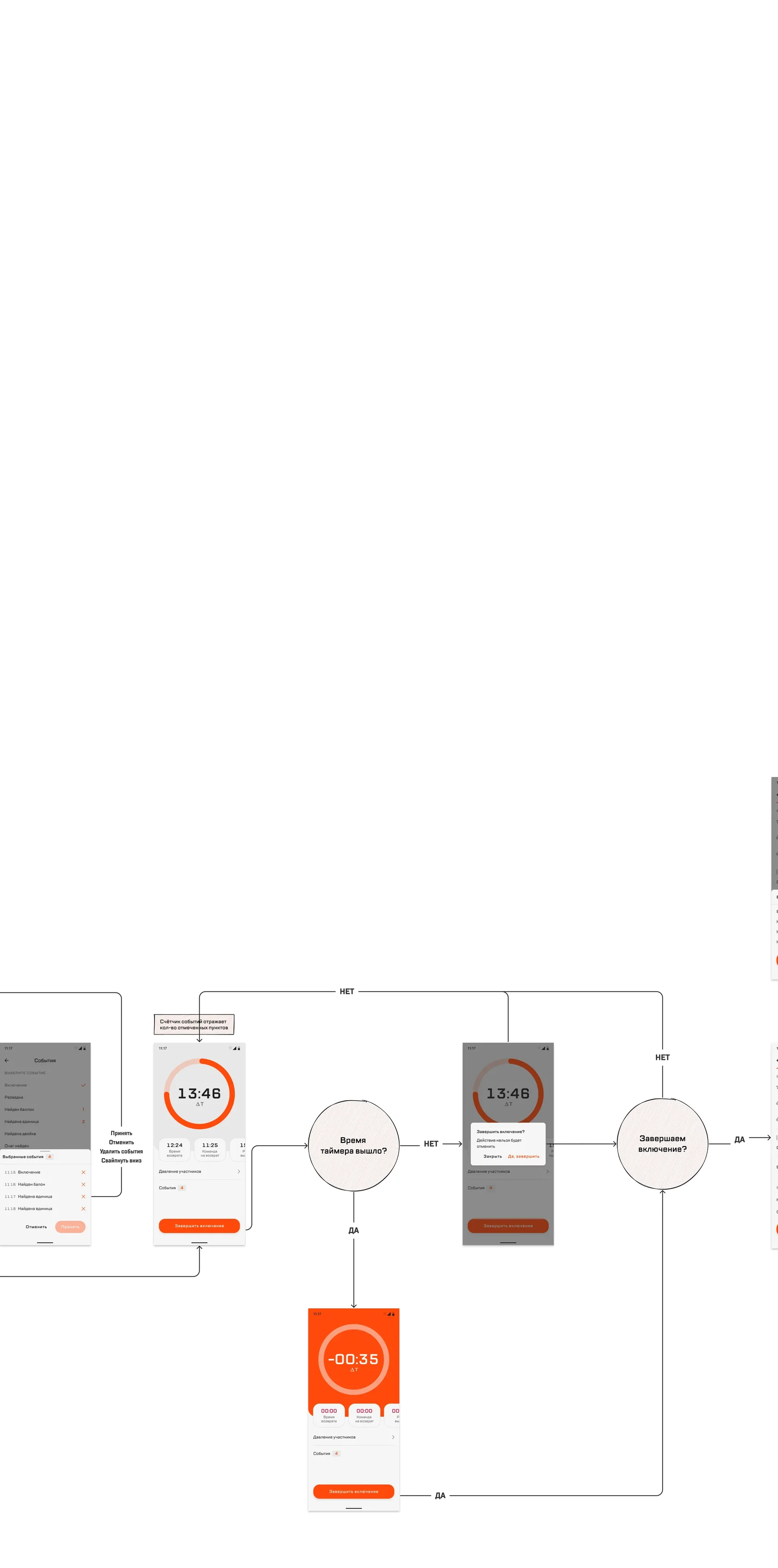
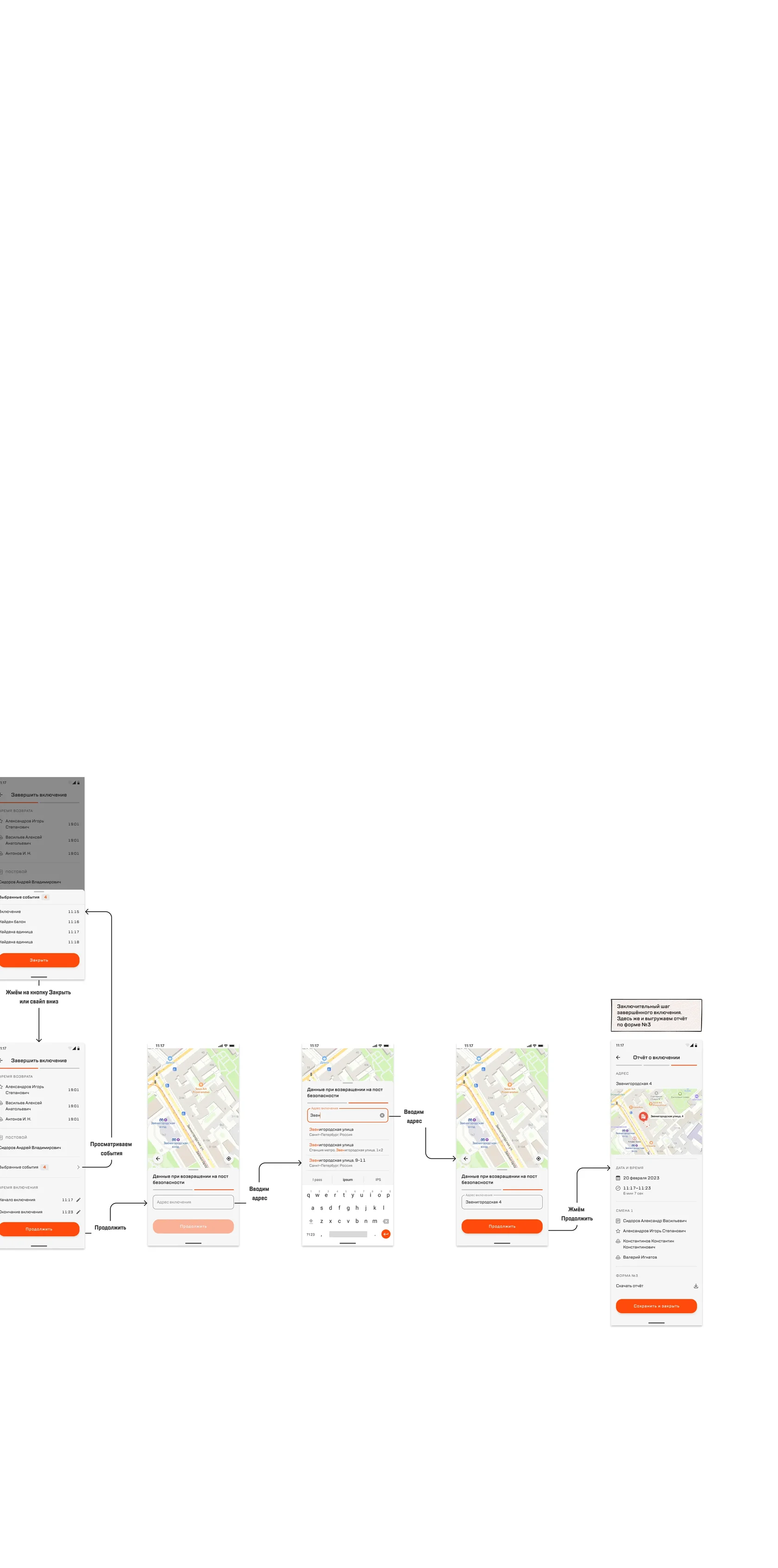
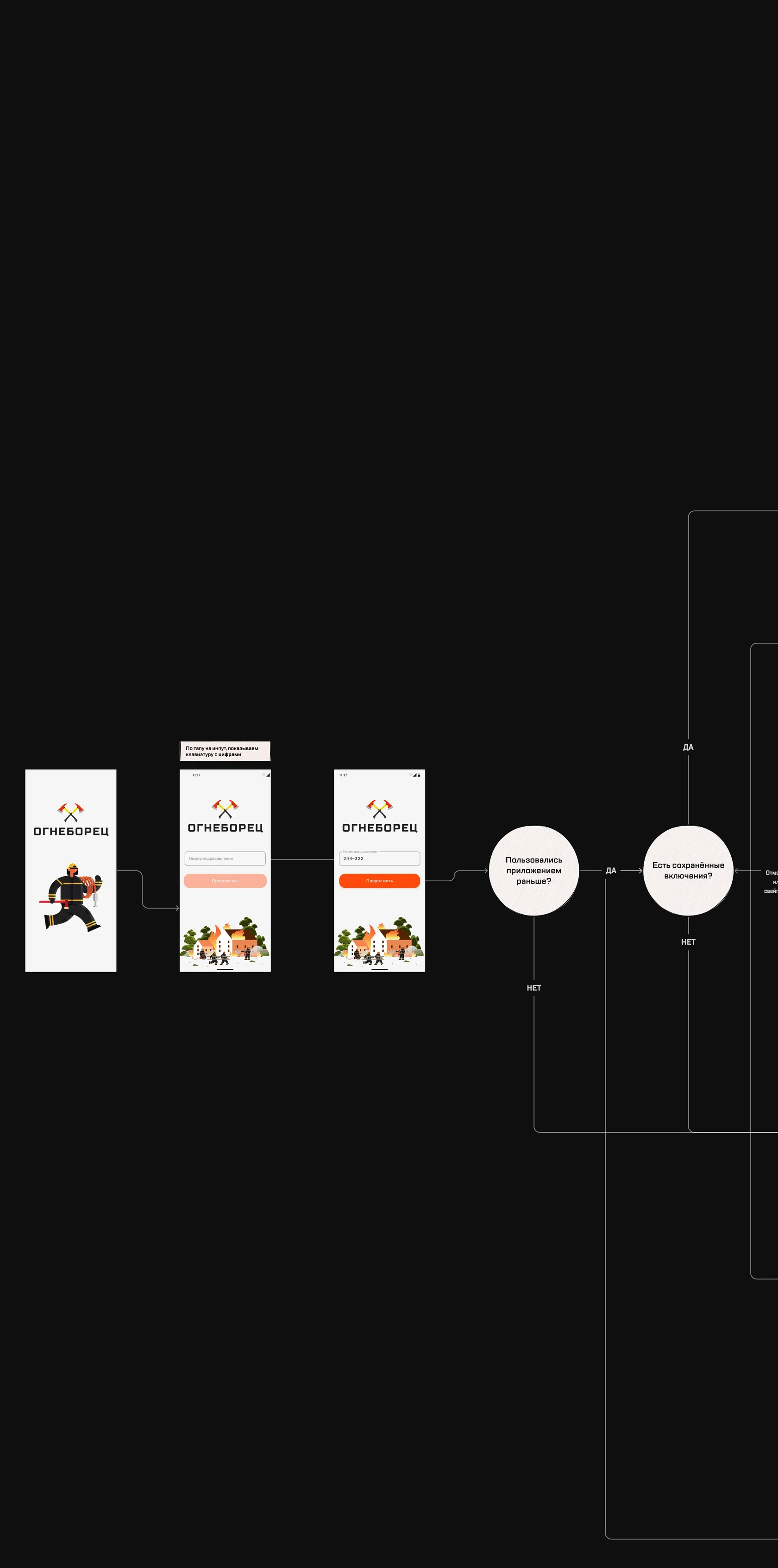
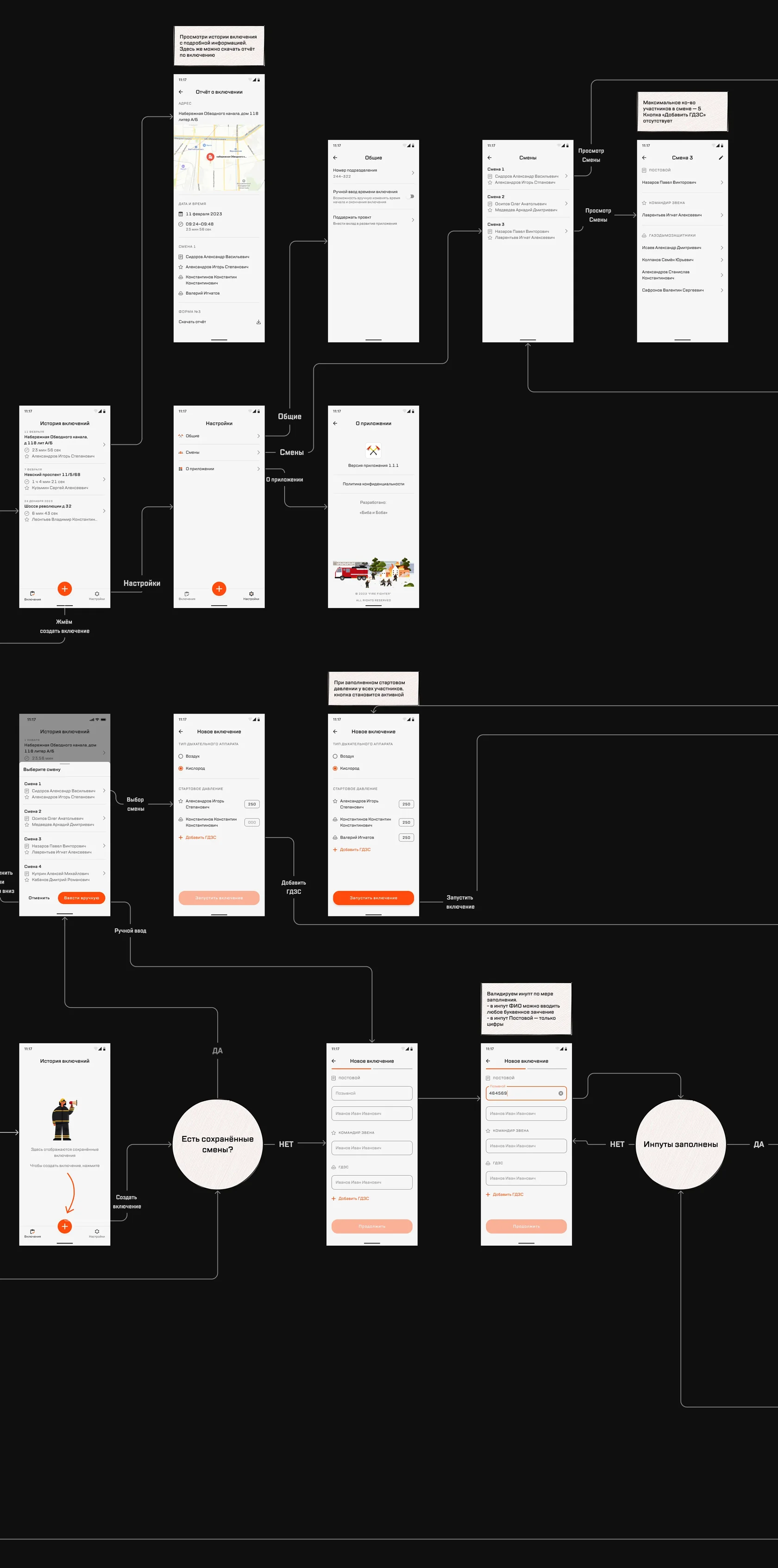
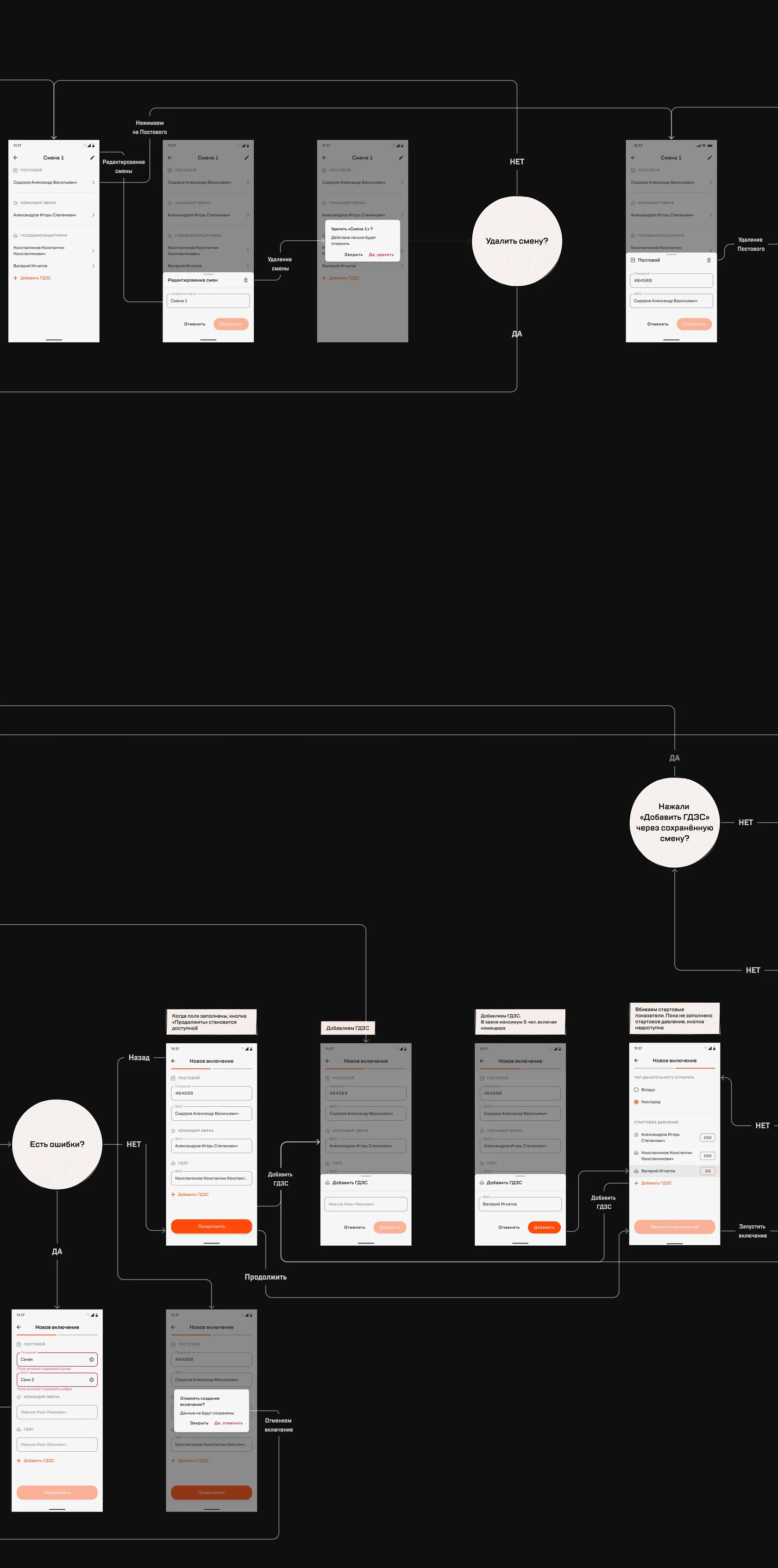
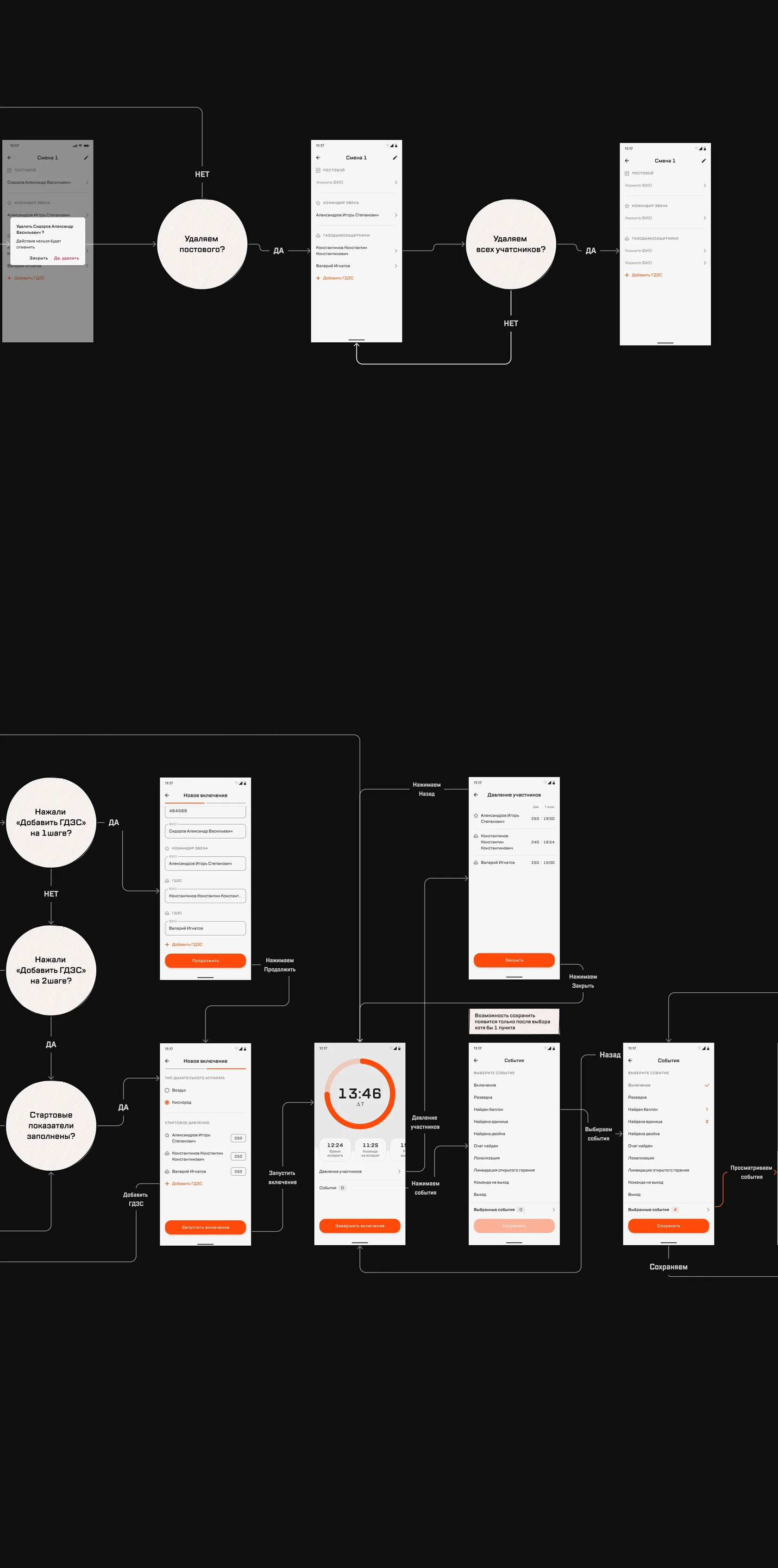
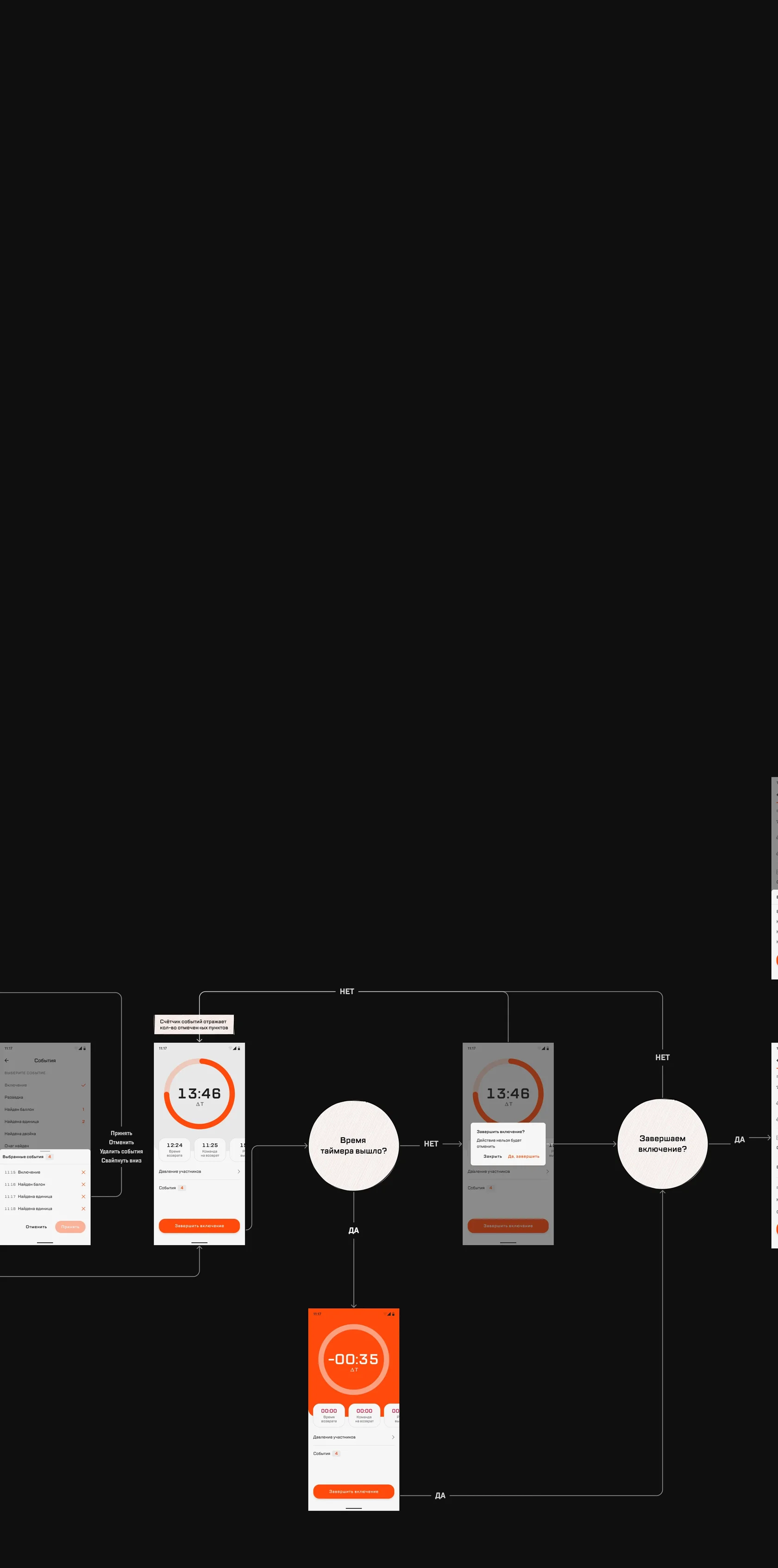
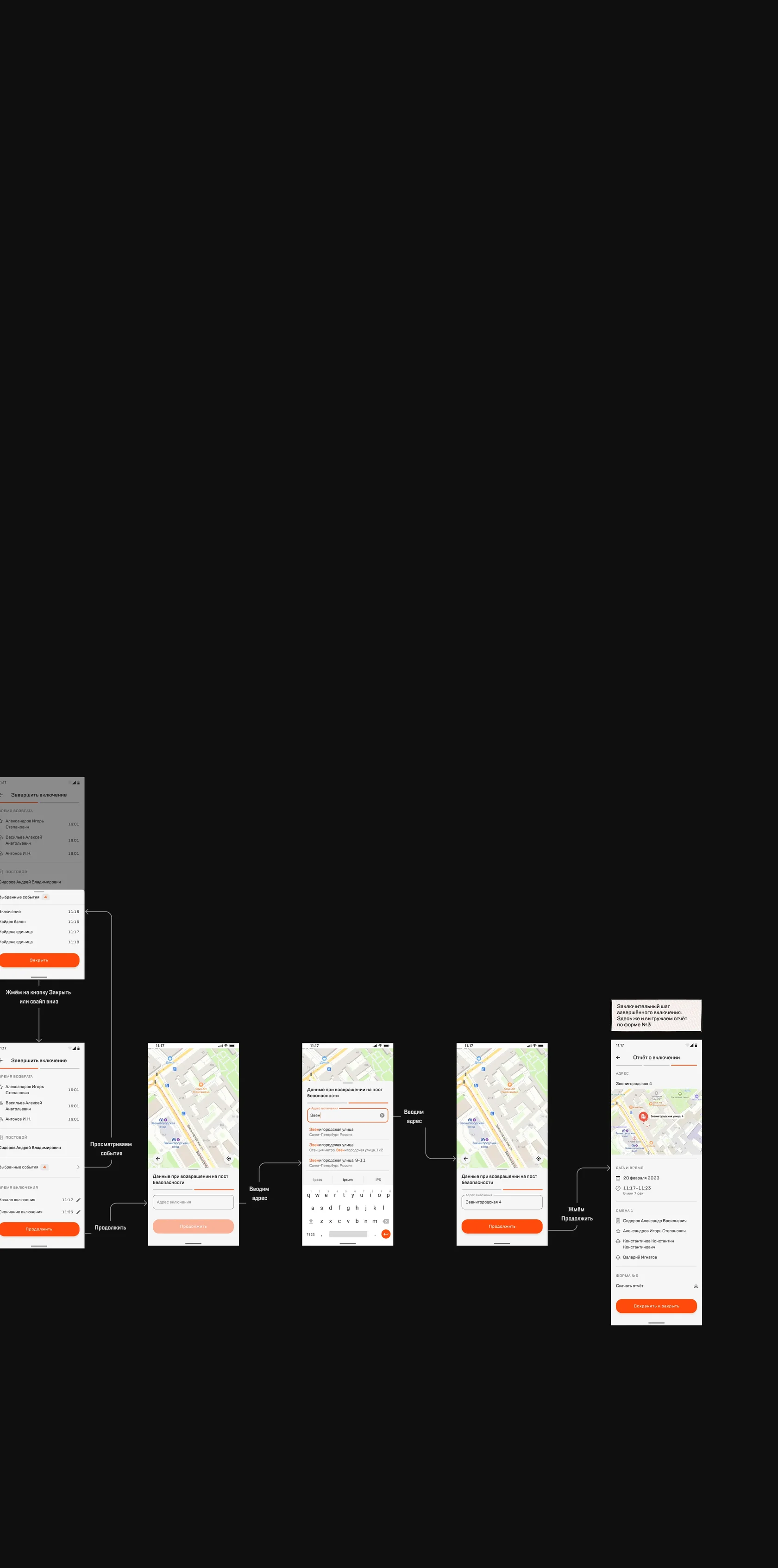
Result
Calculation time reduced by 5 minutes 13 seconds

Training drill, Saint Petersburg
The app showed the following results in real-world use:
- Calculation time dropped from 6 minutes to 47 seconds.
- The risk of errors in calculations decreased.
- Document processing became less time-consuming. Reports are exported with filled-in data.
Plans
Further app development
- Generating quarterly reports electronically.
- Tracking equipment assigned to units.
- Map showing locations of fire hydrants.